
Your browser is no longer supported.
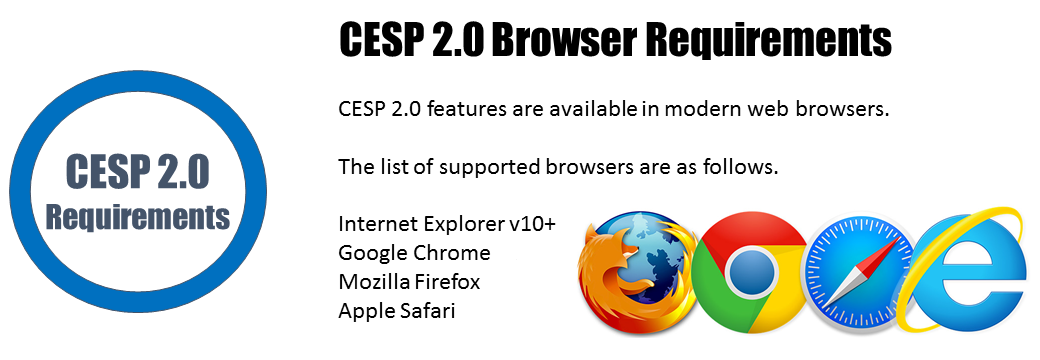
Please upgrade your browser.
We recommend that you install the latest version of your chosen browser. You may need
to consult your local IT Department before installing software. If you believe you are
running a supported browser please ensure it is not in compatibility mode.
If you have any questions or require assistance please contact CESP Support.
CESP Support is available Mon - Fri from 9:30 - 17:00 GMT
Phone: +353-1-634-3801
Email: cesp@hma.eu
